Can I manage my Courtesy Pay and Overdraft Protection preferences in the new platform?
Members may enroll in Share Transfer Overdraft Protection (S.T.O.P.)*, and Courtesy Pay for everyday debit card purchases within the Self Service feature in online banking and the mobile app.
How do I reorder checks?
Under Self Service, go to Check Services and select “Reorder Checks.”
How do I request a stop payment on a check?
Under Self Service, go to Check Services and select “Stop Payment.”
How do I send money to another Service Credit Union member?
For member-to-member transfers, select “Move Money” in online banking or your mobile app and select “Send Money to a Member.” Previously linked recipients will be converted to the new platform. If adding a new recipient, you will need the member’s account number in order to complete this transaction.
How does shared branching work?
As a Service Credit Union member, you can take advantage of surcharge-free withdrawals through the Allpoint, CO-OP and Dolphin Debit networks.
Please note, if making a withdrawal at a CO-OP shared branch, you’ll need to take the following steps to confirm your identity.
Scan the QR code you’ll see displayed in the branch using your smartphone or smart device, or visit verify.coop.org.
Enter basic details: Your home credit union’s name, member number, and the last four digits of your Social Security Number.
Confirm your identity: You’ll be guided to take photos of your government-issued photo ID as well as a photo of yourself (valid for 20 minutes).
Receive an access code to present to the branch staff, making your transaction quick and protected.
Where do I get a PIN number?
Your voice banking PIN number allows us to verify your identity for secure phone banking questions. If you previously had a Call 24 PIN, your voice banking PIN is the same number.
If you need to create a voice banking PIN, or update an existing PIN, you may do so using Star when you call us over the phone.
How do I get immediate service?
Our member services representatives are here for you at 800.936.7730 (U.S.) or 00800.4728.2000 (Intl). We are also available via live chat.
To save you time and effort, our digital banking assistant, Star, can answer questions immediately over chat and by phone without you waiting on hold. Get answers to frequently asked questions such as:
- “When is Military Pay Day?”
- “How do I report fraud on my card?”
- “How do I apply for a car loan?”
When you contact us by phone, you can save time by using Star to ask for your account balance, get branch and shared branching information, list your recent debit or credit card transactions, withdrawals and deposits, transfer funds and make loan payments to and from Service Credit Union accounts without waiting on hold to speak to an agent.
For any protected information, you will need your member number and a phone banking PIN number.
You may also call us to create or change your phone banking PIN using Star. To make phone banking easier in the future, you may also set up voice authentication.
Why am I getting an error message regarding an external deposit account connection?
To simplify your online banking experience, external deposit accounts will now be linked through Plaid. If you have an existing external transfer or loan payment scheduled, please visit online banking to check if your external deposit account has been disconnected, and follow the steps on screen to repair the connection.
How do I set up an external transfer?
To link an external account, please follow these steps:
Web:
- Log into online banking. Select “Move Money,” then “Transfer & Pay,” followed by “More Actions”
- Select “Add Account”
- Follow the prompts to add your external accounts.
Mobile app:
- Log into your mobile app.
- On the Accounts tab, under your accounts, tap on “Add an Account.”
- Follow the prompts to add your external accounts. Once these steps are completed, you can begin transferring funds between accounts.
How do I hide, rename or change the order of my accounts?
If you would like to hide, rename or reorder your accounts, you can do so by selecting your profile image in the top right corner. Select “Settings,” followed by “Accounts.” Choose an account to edit the name, color and visibility. You may also reorder your accounts, but note that this feature is only available on the web version, not in the mobile app.
Where can I find my membership number and account numbers?
To view your individual account numbers in online banking, go to “Accounts,” and click on the eye icon to reveal the full account number.
You may view your member ID under “Settings.”
How can I transfer money between accounts?
In online banking or your mobile app, select “Move Money,” followed by “Transfer & Pay” and complete the required fields.
Where can I download a print-from-home deposit, withdrawal, transfer or payment slip?
How do I opt in to SMS alerts?
Get real-time account information and important updates by signing up for our SMS alerts.
For members located in the United States:
sign up, simply text SERVICE to 603603.
For members located overseas:
To sign up, simply text SERVICE to +49 176 888 69325.
How do I download the Service Credit Union mobile app?
How do I sign up for Online Banking?
What is Service Credit Union's Routing Number?
211489656
Can you increase my ATM withdrawal limit?
Requests to increase an ATM daily withdrawal limit, whether temporary or permanent, can be considered on a case-by-case basis. To make such a request, please call our
24/7 Contact Center or visit a nearby
Service Credit Union branch.
What is my ATM withdrawal limit?
The daily withdrawal limit is $1000. When withdrawing in a foreign currency, the limit remains at $1000 in the equivalent value of that currency. The combined limit for both regular and foreign currency withdrawals is a maximum of $1000, regardless of the currency type.
Why doesn’t my SSA retirement check deposit every 3rd Wednesday each month?
The date you get your benefits every month depends on your birthday and the type of benefits you receive. For more information, or to see your upcoming and past payments, please visit the
Social Security Administration website.

hero.webp?sfvrsn=ba32c25a_1)



.jpg?sfvrsn=86cb66d7_1)
