We recently completed a system upgrade, which made adjustments to certain aspects of your banking experience. We also notified members of our Change in Terms. Please review our FAQs (frequently asked questions) below to find out what this upgrade means for you.
Online Banking/Mobile App
Why are my accounts listed differently in online banking?
Following the system upgrade, you are now able to view all accounts that you are an owner on when logged into online banking. If you would like to reorder, rename or hide any accounts, please follow the below steps:
- Log into online banking via the web (not the mobile app)
- Go to “My Settings”
- Scroll all the way down to rename & hide your accounts
- Use the drag and drop feature to move accounts, and uncheck any accounts you don’t want seen
- Use the “nickname” feature to name your accounts
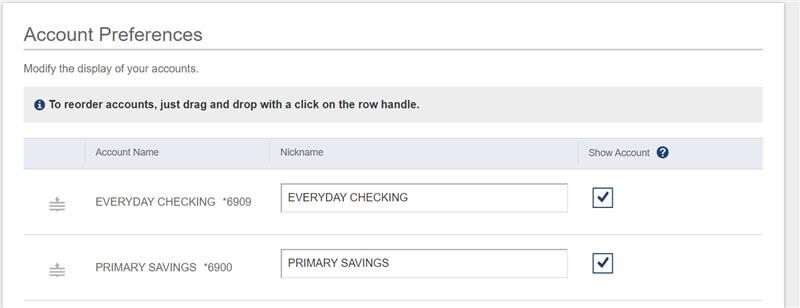
If you still do not see accounts that you know you are an owner on, please contact us.
I am a joint owner on an account or have been granted access to view someone else’s accounts. How have I been impacted?
Following the system upgrade, you are now able to view all accounts that you are a joint member on when logged into online banking. If you previously had access to view another member’s account that you are not a joint owner on because you had been given permission to do so, you can no longer see that account in online banking. If you have not already created your own online banking account, we highly encourage you to do so, and to not share your login information with anyone else.
If you are already a Service Credit Union member, you can register for online banking here. If you are not a Service Credit Union member, we encourage you to become one, but you can still enroll in online banking if you are a non-member joint owner on a member’s account. To access online banking as a non-member, you will first need a member number so you can register. Please contact us via phone or chat to do so, or visit a branch.
I am a joint owner or an authorized user on someone else’s Visa® credit card. How have I been impacted?
Similar to the above, if you are a joint owner on someone’s credit card account, you will continue to have the ability to view this account in online banking. If you are an authorized user, but not a joint owner, you can no longer see that Visa® account in online banking.
Do I need to reset any automatic payments, deposits or transfers?
Even if your member number has changed, you will not need to make any changes to your direct deposit or bill payments.
However, member to member transfer history has not been saved following our system upgrade, and these transfers will need to be set up again in online banking. We apologize for the inconvenience.
Also, please note that internal (Service CU account to Service CU account) transfers now occur in the evening, whereas they previously occurred in the morning. If you are unsure whether a payment has been processed, please check back in the following morning after it is scheduled.
If you are establishing a new automatic payment, please make sure to use your full account number to establish your payments.
Why is my outstanding loan amount due showing as $0 in online banking when my balance has not been paid off?
If you pay your loan on time, your amount due in online banking will now show as $0 until ten days prior to your next due date.
For example, if you have a $100 payment that is due on the 1st of every month, and pay before the 1st will show $0 due until roughly the 20th or 21st of the month.
Any payment received late (for example, after the 1st), will show the amount previously owed plus the current month’s amount (e.g., $200).
If you choose to pay ahead, e.g., pay $300 in one month, you’ll show $0 due for the next two months because you paid ahead.
In order to avoid any confusion on how much is due on your loan payment, we recommend setting your loans to auto pay.
Will the update affect my online banking apps or software (Mint, etc.)?
If you use budgeting or accounting software or apps, you may need to reset the information in your app following the upgrade. Please find instructions on how to do so here.
Why do my Credit Life and Credit Disability payments look different?
If you pay for Credit Life and Credit Disability, you will now see these as two separate charges: one for the insurance premium being charged and one for “Loan Capitalization.” You are not being charged twice, and only “Loan Capitalization” will affect your balance.
Member/Account Numbers
Has my member number changed?
For enhanced member security and a simplified banking experience, members in the following groups have received new member numbers:
- Members whose Social Security Number was also their member number.
- Members who had multiple member numbers. If you had multiple member numbers, your number has collapsed to the oldest member number on file.
- If you do not have online banking, you should have received a letter from us in September indicating your new member number.
Where can I find my member number or account numbers?
Your member number can be found within our app or in online banking, under “My Settings.” (Hit the gear button on the top right to get here if you are using our mobile app). In the Personal Information section, your name will appear directly above your member identification number.
To view your individual account numbers in online banking, go to “Accounts,” select the account of your choice, and hit “Details.” The account number will appear on the top line.
Have my account numbers changed?
Previously, all account numbers had the same digits as your member number, but a different suffix. Following our system upgrade, we are no longer using suffixes. Instead, your suffix is combined with your member number to create your updated account number for each type of account you have with us (e.g. checking, personal loan, etc.).
For example, if your checking account number was 12345678-02, wherein your member number was 12345678 and -02 denotes that’s your checking account. Your new checking account number is 1234567802, without the suffix.
How does the account number change affect me?
If you use Service CU checks, please note that any checks issued after October 2021 no longer have the MICR number on the bottom of the check. Instead, you will see your checking account number. You may still use any old checks, but any new checks will reflect this change. If your checks are ordered through Service CU, this will happen automatically. If your checks are ordered through a third party, you must update your next check order to reflect the new checking account number.
Additionally, any new ACH payments must be set up using your full account number (not your member number without suffixes). Existing ACH payments prior to October 2021 will have transferred over.
Why is my debit or credit card not working?
If your debit and/or credit card is not working, please make sure you have the latest card from us. Our new line of “Everyday” debit and credit cards were reissued in August of 2020 and look like this. If you are still using an outdated debit card or Visa Classic card, it will register as expired in our system. If you never received a new card, please reach out to our card services department at 800.936.7730 (U.S.) or 00800.4728.2000 (Int’l).
Will there be a change to my statements?
Due to our system upgrade, members will receive two statements in November, reflecting their October activity – one reflecting activity prior to the upgrade, and one for the remainder of your October account activity. These will be sent to you together in one mailing, at the normal time you always receive your statement. You may notice a slight change in the appearance of your statement, including seeing the last four digits of your account numbers. Previously, you would only see the suffix of your account number. Please do not be alarmed – this is correct and part of our upgrade to secure your information and safeguard your privacy.
If you have a loan with us, you may have previously seen Credit Life and Credit Disability premiums added to your loan on the statement. That amount is now included in the line item “Loan Charge Capitalization.”
Loan due dates and amounts have also been removed from the statement. For specific due dates or payment amounts, or to confirm the loan capitalization charge is for credit life and credit disability, check your loans in online banking.
I am expecting a cash incentive for a referral or new account, will that be affected?
We may experience delays in the posting of promotional rewards. Please allow an additional 30 days as we upgrade our system.
Member Service
Why did the phone system change?
To elevate your experience, we have upgraded our system to include our virtual assistant, Star, who can answer questions immediately over Chat and by phone without you waiting on hold. For more tips on using Star, visit our general FAQ page.
Why must I show my ID in branch?
For enhanced security, we are asking that anyone making in-branch transactions on behalf of someone else (e.g. a “runner” for a business), whether or not they are a member, present a valid form of identification.
I am expecting a cash incentive for a referral or new account, will that be affected?
We may experience delays in the posting of promotional rewards. Please allow an additional 30 days as we upgrade our system.
How can I get in touch?
As always, you can communicate with us anytime, anywhere via Live Chat on our website at servicecu.org.
You may also call us at 800.936.7730 (U.S.) or 00800.4728.2000 (International).