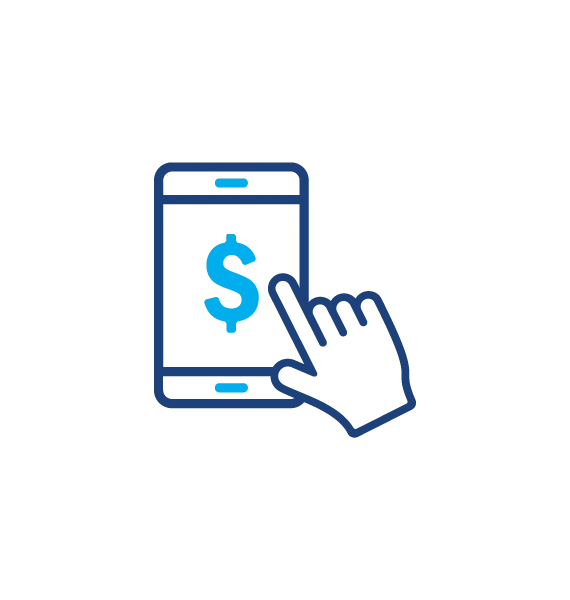
One Tool. Total Control.
Service Credit Union has partnered with Scribe Up to offer Subscription Manager which gives you full visibility into your recurring payments without the spreadsheets and guesswork.
Features include:
- One Click Cancellation
Say goodbye to endless customer service calls. With one-click cancellation, managing your subscriptions is effortless. - Track Everything
Connect external credit cards or bank accounts to scan for subscriptions you may have forgotten. - Stay Notified
Get alerts for upcoming renewals, new charges and potential savings. - Sync With Your Calendar
Add subscription due dates to your personal calendar to plan ahead and avoid surprises. - Unlock Smart Insights
See bundled savings opportunities, price hike alerts and real-time spending summaries.
Move subscriptions to your Service Credit Union account to get the full experience. You’ll find tracking, alerts and cancellation power all in one place.